1. Log in to your cPanel account.
2. In the Domains section, click on Redirects.

3. Scroll down to the end of the page. Under Current Redirects, locate the domain and click on remove. 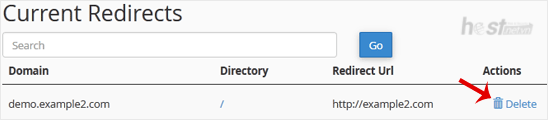
4. For confirmation, click on Remove Redirect once more. 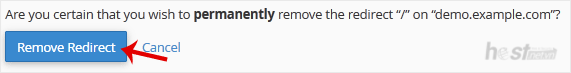
1. Log in to your cPanel account.
2. In the Domains section, click on Redirects.

3. Scroll down to the end of the page. Under Current Redirects, locate the domain and click on remove. 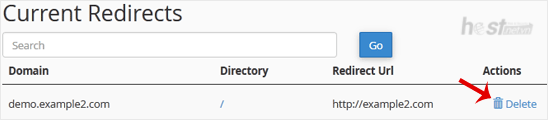
4. For confirmation, click on Remove Redirect once more. 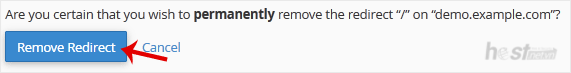
Note: The domain you want to park must point to the DNS of our server.1. Log in to your cPanel...
1. Log in to your cPanel account. 2. In the Domains section, click on Aliases. 3. Under Remove...
Before adding the addon domain, point your addon domain nameservers to your primary domain...
1. Log in to your cPanel account. 2. In the Domains section, click on Addon Domains.3. Locate...
You can redirect your add-on domain to another domain.1. Log in to your cPanel account. 2. In...
Powered by WHMCompleteSolution

Công ty TNHH Phần mềm Hào Quang Việt
Tòa nhà Indochina Park Tower, số 4 Nguyễn Đình Chiểu,
Phường Tân Định, Tp. Hồ Chí Minh, Việt Nam
Điện thoại: 02877796009 - Email: hotro@host.net.vn
Giấy phép kinh doanh số 0315065353 cấp ngày 23-05-2018 bởi Sở Kế Hoạch và Đầu Tư Tp. Hồ Chí Minh.
Chịu trách nhiệm: Ông Trần Văn Quyết
